Godot 3.x Player Unhider Plugin
A downloadable plugin
In a third-person 3D game, your player might walk behind something! Forget trying to move the camera somewhere else, just make that something transparent!
Usage
Add an Unhider node to your scene and configure it in the Inspector as needed. Assign the appropriate groups to your player character and scenery, and you're all set.
Inspector Properties
Active
Whether or not the unhiding functionality is active. When false, this node does nothing.
Player Group
The group that your player character belongs to. Specifically, this should be assigned to the KinematicBody or whatever PhysicsBody your player character has, so if your player is composed of multiple nodes (such as a CollisionShape, PhysicsBody, and MeshInstance), make sure you apply this group to the PhysicsBody.
Hide Group
The group that relevant scenery belongs to. This should be assigned to the PhysicsBody Nodes (likely StaticBody Nodes for scenery). Leave this blank if you want literally every non-player object in your game to do the thing.
Player Offset
By default, this code works by casting a from the camera right into the center of your player character. Depending on your character's shape, you may want to offset this a bit in some direction to instead check around the player character's feet or head or something like that. Use this for that. The calculation used is player.global_position.origin + player_offset.
Mesh Relation
Do your game world objects have MeshInstance Nodes with StaticBody Nodes as their children, or are they StaticBody Nodes with MeshInstance Nodes as their children? Pick the appropriate option here so the raycast will be able to find the MeshInstance from the StaticBody. If your stuff has different composition than these two options, you'll probably need to dive into the unhider.gd _get_mesh_from_body function and tweak it to suit your project.
Transparency Type
Three different ways for the Unhider to work!
- none: This is the same as setting the Active property to
false. It does nothing. - alpha: Objects in front of the player will be set to 0.5 opacity.
- dots: Objects in front of the player will fade with a dot effect similar to the ones seen in Super Mario Odyssey and Story of Seasons: Pioneers of Olive Town.
License
Copyleft, but, like, whatever. If you've read this far and you're some new indie gamedev or something who really thinks this code will help you but for some reason you're very determined not to open source your game for whatever reason, I think that's weird but realistically don't care. If your game or project makes less than $1,000 or something, you can interpret this as me granting you a license to use this code in your proprietary game (with credit). If your project makes more than that, either release its source under a license compatible with the AGPLv3, take my code out of your project, or send me ten bucks.
| Status | In development |
| Category | Tool |
| Author | Haunted Bees Productions |
| Made with | Godot |
| Tags | 3D, godot-plugin |
| Code license | GNU General Public License v3.0 (GPL) |
| Asset license | Creative Commons Zero v1.0 Universal |
| Links | Source code |
Download
Install instructions
Copy addons/player_unhider into your project (final path should be res://addons/player_unhider).
In the Godot Editor, go to Project Settings > Plugins and enable the Player Unhider plugin. You can now add an Unhider node to a scene.
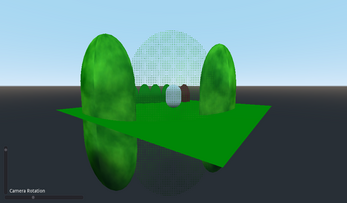
Leave a comment
Log in with itch.io to leave a comment.